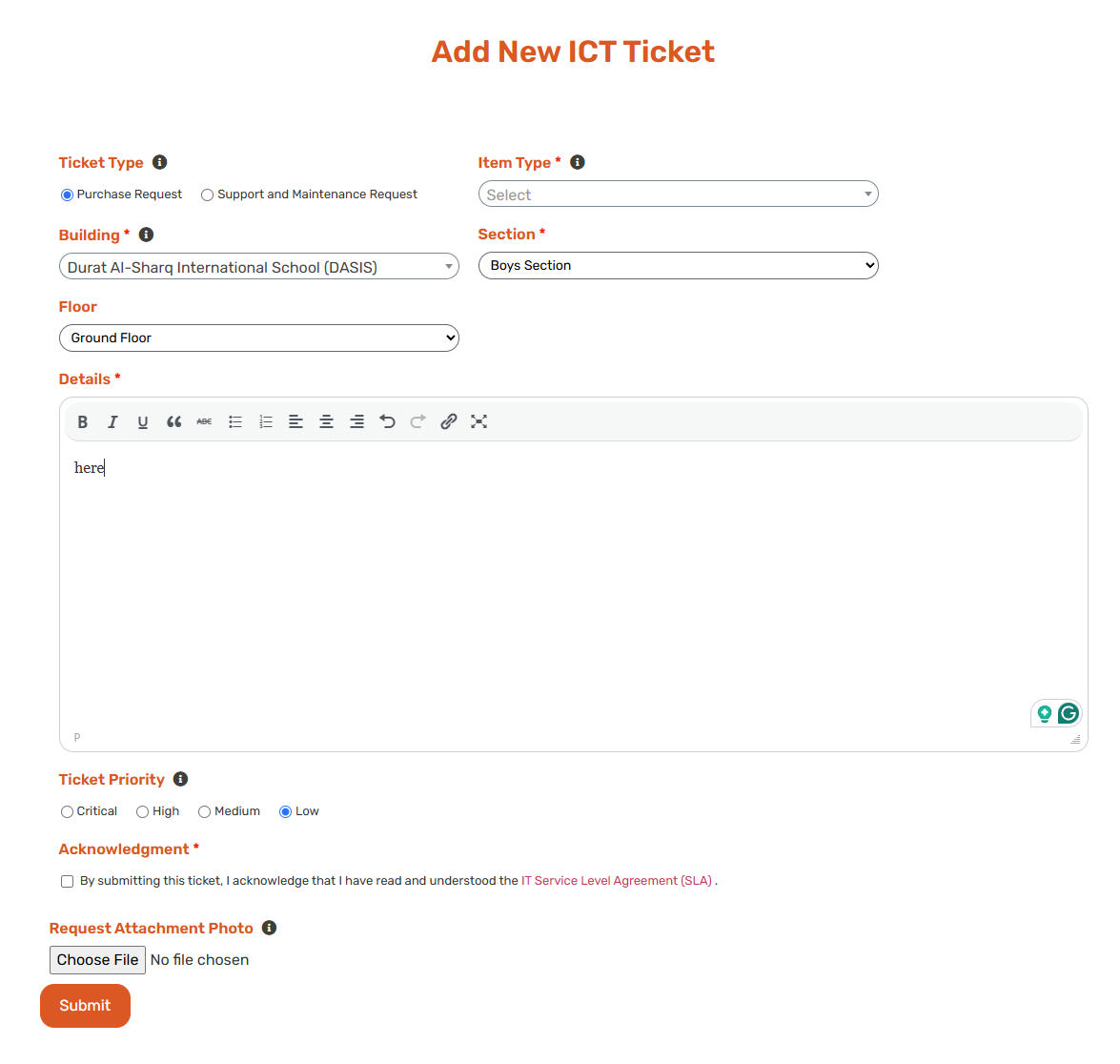How to create a new ICT Ticket?
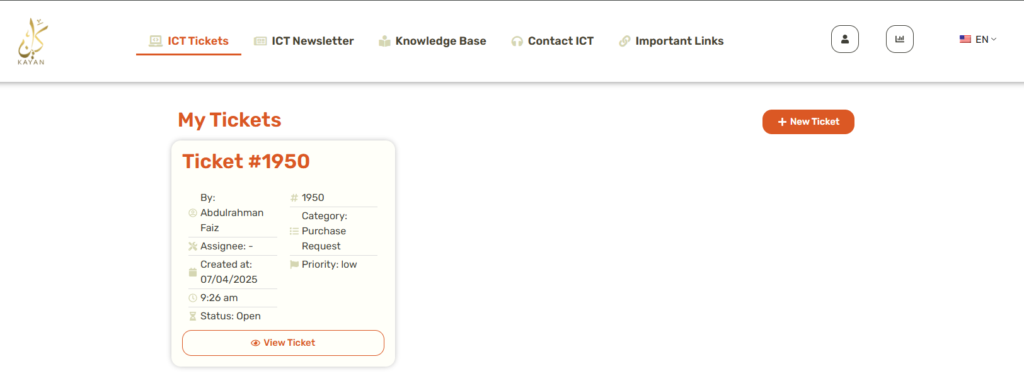
Go to ICT Tickets Page
Click on ( + New Ticket) button
You can see all your previous ICT Tickets here
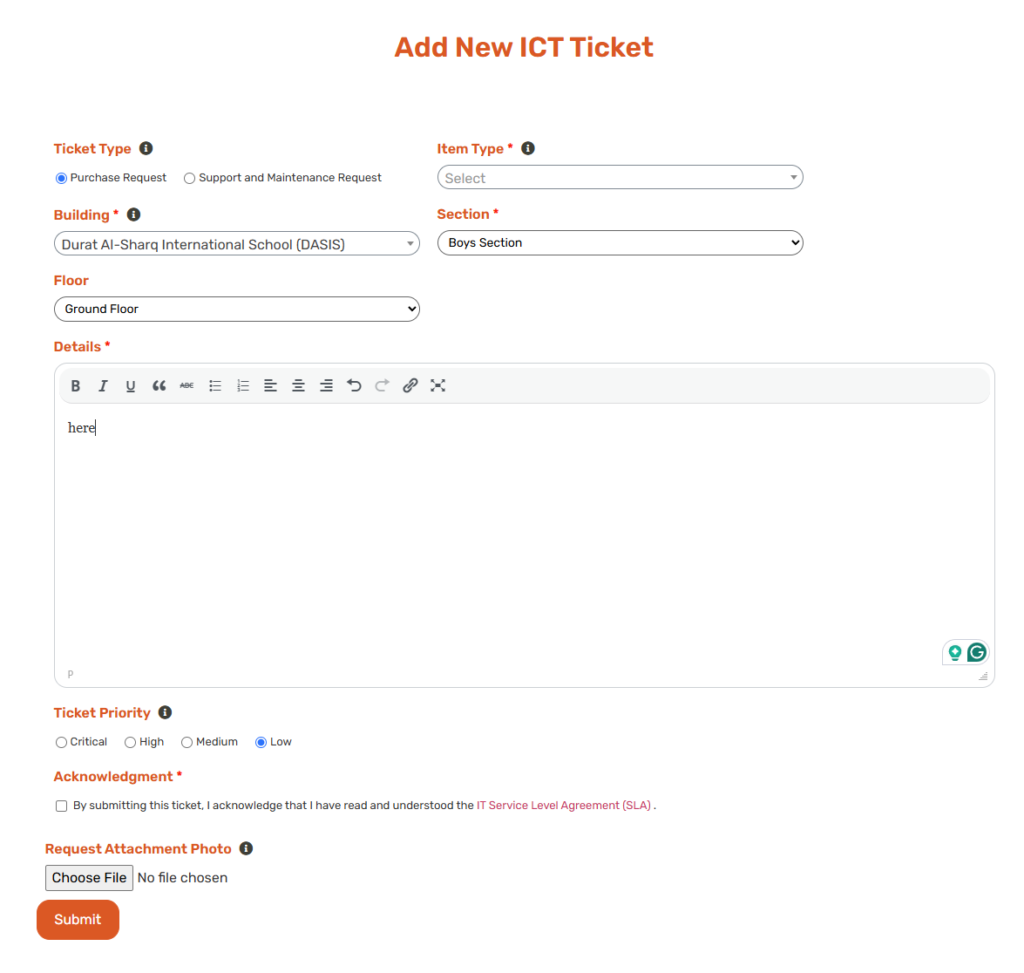
1. Type of Ticket 🎫
there are two types:
- Purchase: to request a new item or product.
- Support and Maintenance: to get help with the current product or fix an item.
2. Sub-Type 📃
Based on the main type of request, you need to fill out more details about your request. It's better to read the fill dropdown list before selection.
3. Details ℹ️
Write all the possible details about your request;
More accurate details lead to faster and correct resolution of your ticket.
4. Optional Attachment 📷
After filling details, you can
Upload a photo to enhance your request.
5. Submit 📤
Agree to the IT SLA, then submit your request
Tutorial video (new ink cartridges request example):